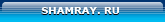| јвтор |
“ема: Pod x3 live
¬рем€: 08.01.2009 11:08 |
|
|---|---|---|
|
—пб ѕашкет |
¬ладельцы подскажите плиз, есть в девайсе этом pedal bend эффект вамми. ј то порылс€ не нашел. | |
|
»ме€ один маркер можно изрисовать все кроме этого маркера, име€ два маркера, можно изрисовать вообще всЄ. (c)
|
||
| јвтор |
“ема: Re: Pod x3 live
¬рем€: 08.01.2009 14:04 |
|
|---|---|---|
|
—пб ѕашкет |
ну что не поскажет никто?? | |
|
»ме€ один маркер можно изрисовать все кроме этого маркера, име€ два маркера, можно изрисовать вообще всЄ. (c)
|
||
| јвтор |
“ема: Re: Pod x3 live
¬рем€: 08.01.2009 22:38 |
|
|---|---|---|
|
ѕитер Ibanez Bass |
Line 6 Bender Pitch Effect Ц Ётот эффект поможет тебе контролировать изменение питча с помощью педали на POD X3 Live. ћожешь установить одну единицу питча дл€ позиции Ђна себ€ї, а другую единицу в позицию Ђот себ€ї, и можешь смело жонглировать звуками, мен€€ питчи с одного на другой. ¬от ссылка на инструкцию: http://www.line6.ru/pdf/POD_X3.pdf правда там мало полезного. ¬от цитата из англ. From page 6Ј5 from the manual: Press and hold the Outputs / Hold for System button for 2 seconds to get to the System page: (image of the system page here in the manual) Press the 4-way Nav Up and Down to move between this and page 2. SYSTEM Page 1: Pedal and other settings The Pedal-related settings here are for the wah/voume/tweak pedal built-in to POD X3 Live, and the pedal on some FBV foot controllers that can be used with POD X3. Pedal Ц Use this to have the pedal affect either Tone 1, Tone 2 or Both. Pdl Assignment Ц The pedal built-in a POD X3 Live and some FBV foot controllers is pedal У1Ф and the optional external pedal that you can connect to it is pedal У2Ф. This lets you pick what those pedal(s) control, with these choices: Х 1-W/off 2-Vol Ц Pedal 1 controls Wah with the toe switch controlling Wah on/off. Pedal 2, if present, controls Volume. Х 1-Twk 2-Vol Ц Pedal 1 controls whatever is assigned to Tweak below. Pedal 2, if present, controls Volume. Х 1-Wah/Vol 2-Tweak Ц Pedal 1 controls both Wah and Volume with the toe switch toggling between the two. Pedal 2, if present, controls Tweak, assigned below. Twk Ц If youТve assigned a pedal to control Tweak, this is where you pick the setting that you want to control. The list of available settings is too long to list hereЧturn the knob and see what you find! _________________________________ -In other words, in "PEDAL" (upper left), select the tone the bender is in. -According to the tone the BENDER is in (tone 1 or tone 2), under the second "PEDAL", select: 1-Twk, 2- Vol -According to the tone the BENDER is in, under "TWK", select "STOMP POS". You'll now be controling the position of the bender with the ex pedal. |
|
|
|
||
| јвтор |
“ема: Re: Pod x3 live
¬рем€: 10.01.2009 01:59 |
|
|---|---|---|
|
ћћ JP6 |
Bender это конечно хорошо, но если € выстраиваю таким образом: heel 0, toe 24 (классическа€ сатриановска€ подт€жка на 2 октавы) и микс на 50% дл€ контрол€, то в нижнем положении педали имеетс€ небольшой нестроевич, в верхнем - жуткий нестроевич где-то на 1/4 - 1/2 тона. ” кого кака€ картина? | |
|
|
||
| јвтор |
“ема: Re: Pod x3 live
¬рем€: 11.01.2009 01:28 |
|
|---|---|---|
|
јстрахань гитары |
блин скачай пресет вамми сатрианевский отстрой под свое весло и откалибруй педальку если не можешь попадать | |
|
|
||
| јвтор |
“ема: Re: Pod x3 live
¬рем€: 12.01.2009 01:46 |
|
|---|---|---|
|
ћћ JP6 |
ƒа, спвсибо, € уже просек что дело в калибровке педали, теперь все зашибись унисонно |
|
|
|
||