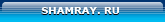Marshall Mode и ModeEQ |
|
|---|---|
 ѕолучивша€ всемирную известность благодар€ качественному гитарному усилению, английска€ компани€ Marshall, выпустила на рынок сразу две новые модели внутриканальных наушников-вставок Marshall Mode и Marshall Mode EQ. »х основное отличие состоит в том, что модель Mode EQ предоставл€ет возможность управлени€ режимами эквалайзера с помощью специального EQ пульта на шнуре. Mode EQ Ц компактные наушники, передающие отличный звук, неверо€тно комфортные в использовании и обладающие неплохой шумоизол€цией.  Ќаушники Marshall Mode EQ поставл€ютс€ в красивой картонной коробке с изображением представленной модели на лицевой стороне. ¬ита€ буква ћ, позолоченные элементы, L-образный джек, пульт эквалайзера Ц все нюансы видны на упаковке. раткое описание модели, а так же технические характеристики написаны на нескольких €зыках. Ќа обратной стороне упаковки схематично изображена инструкци€ по использованию кнопок на EQ пульте. ¬нутри, кроме самих наушников, имеютс€ три пары сменных амбушюр разного размера. ƒл€ получени€ наилучшего звука и оптимальной посадки в ухе, стоит поэкспериментировать с этими насадками.  ќсновным отличием Mode EQ от модели Mode, €вл€етс€ возможность выбора режима эквалайзера на EQ пульте. Ћюбители глубоких и динамичных басов выберут и по достоинству оцен€т настройку EQ I. ƒл€ тех же, кто предпочитает €сные, прозрачные средние и верхние частоты подойдЄт положение EQ II.   ќригинальна€ форма наушника рассчитана на две точки креплени€ в ухе. ѕерва€ точка Ц непосредственно амбушюр-вставка, фиксируетс€ в самом слуховом канале. ¬тора€ точка Ц корпус, который крепитс€ в ушной раковине. –езиновые корпуса наушников, в сочетании с их плотным размещением в ухе обеспечивают хорошую звукоизол€цию. онтактна€ поверхность разъема, на кабеле позолоченна€, а его корпус выполнен из плотной резины. —пециальна€ обработка материала провода не дает ему спутыватьс€. ƒлина у кабел€ оптимальна€, 120 см. Ѕлиже к наушникам он Y-образно раздваиваетс€. ћесто креплени€ соединительного провода с корпусом наушника выполнено из резины Ц дл€ защиты от перетирани€ провода и дополнительного гашени€ акустических шумов.  “ехнические характеристики: - “ип: внутриканальные проводные наушники - онтакты: позолоченные - ѕреобразователь: 9мм, подвижна€ катушка - „астотный диапазон: 20 √ц Ц 20 к√ц - »мпенданс: 30 (+/-3) ќм (на 1 к√÷) - „увствительность: 98 дЅ - ћикрофон и пульт ƒ” на кабеле - –азъем: мини джек 3,5 мм ѕроизводители снабдили Marshall Mode EQ дев€ти миллиметровым преобразователем с подвижной катушкой, его более чем достаточно дл€ воспроизведени€ звука отличного качества на всЄм за€вленном частотном диапазоне. ачество звучани€ наушников Marshall Mode EQ весьма высокое, с хорошей передачей сцены и приличной детализацией всех нюансов музыкальных произведений. Ќаушники обеспечивают хорошую защиту от внешних шумов и комфортны при длительном ношении. –екомендованна€ производител€ми цена этих наушников составл€ет 99$. акова же окажетс€ их стоимость на российском розничном рынке, пока не известно. омпани€ Marshall не перестаЄт радовать и удивл€ть своих многочисленных поклонников. ћодель Mode EQ, мы уверены, не станет исключением. ѕри использовании, как с хорошим плеером, так и с мобильным телефоном, эти наушники подар€т своему обладателю бесконечное множество часов высококачественного комфортного прослушивани€ любимой музыки. ј в сочетании с узнаваемым стилем и высокой практичностью Mode EQ станут неотъемлемым аксессуаром на каждый день. |
|
|
|
|
| јвтор |
“ема: Re: Marshall Mode и ModeEQ
¬рем€: 12.04.2020 21:35 |
|
|---|---|---|
|
гитара |
ƒаже в течение короткого промежутка времени удастс€ с легкостью Ђподн€тьї примерно несколько сотен рублей на сайте | |
|
|
||
| јвтор |
“ема: Re: Marshall Mode и ModeEQ
¬рем€: 09.01.2023 10:56 |
|
|---|---|---|
|
Califonria |
It is very fantastic hands-free. The voice of this handfree is very fantastic. Everything is working properly. I often used it when I do a video call with my friends through https://gbwa.download/. Overall, I am very satisfied with this handsfree and would definitely recommend it to anyone who is looking for a good quality handsfree. | |
|
|
||
| јвтор |
“ема: Re: Marshall Mode и ModeEQ
¬рем€: 09.04.2023 15:56 |
|
|---|---|---|
|
|
The GB WhatsApp Download is more similar to the original application WhatsApp, it offers features that were non-available in the original version which makes it more convenient to use. | |
|
gb
|
||
| јвтор |
“ема: Re: Marshall Mode и ModeEQ
¬рем€: 19.01.2024 16:49 |
|
|---|---|---|
|
|
You can not find the GBWhatsApp version on Google Play, so you need to download it from the site and then install it manually. | |
|
GB
|
||
| јвтор |
“ема: Re: Marshall Mode и ModeEQ
¬рем€: 08.02.2024 08:36 |
|
|---|---|---|
|
|
A GCF (Greatest Common Factor) or HCF (Highest Common Factor) calculator is a handy tool that efficiently determines the largest common divisor between two or more numbers, simplifying the process of finding shared factors. It streamlines mathematical computations, aiding in tasks like simplifying fractions or solving problems in number theory. | |
|
Humayun
|
||
| јвтор |
“ема: Re: Marshall Mode и ModeEQ
¬рем€: 04.03.2024 18:44 |
|
|---|---|---|
|
|
GB WhatsApp APK Download (Anti-Ban) Updated 2024 For Android. GBWhatsApp APK is an upgraded messaging app with extra features, made by independent developers | |
|
What is GBWhatsApp APK?
|
||
| јвтор |
“ема: Pikashow
¬рем€: 05.06.2024 23:53 |
|
|---|---|---|
|
|
Pikashow Apk Download 2024 is Best Streaming Platform Includes Live Cricket, TV Shows | |
|
What is GBWhatsApp APK?
|
||
| јвтор |
“ема: Pikashow
¬рем€: 06.06.2024 00:01 |
|
|---|---|---|
|
|
Pikashow App is a best Online Streaming Platform For Android | |
|
What is GBWhatsApp APK?
|
||
| јвтор |
“ема: hp envy 4520 printer not printing
¬рем€: 08.02.2025 10:05 |
|
|---|---|---|
|
USA |
"Such an amazing blog! Your writing is flawless and truly captivating. From the very first word, I was drawn in. Your practical knowledge and insightful perspectives are incredibly impressive. The website itself is beautifully designed, and its user-friendly interface makes it a joy to navigate. IТm excited to read more of your informative articles and learn about new topics on your fantastic blog. Keep up the excellent work! If you're interested in technical solutions like I am, I highly encourage you to check out my latest blog post." Printers have become an essential part of both home and office setups, making tasks like printing documents, assignments, and photos quick and convenient. However, encountering issues where your HP Envy 4520 printer is not printing can be frustrating, especially when you need urgent prints. If youТre facing this problem, donТt worryЧyouТre not alone. Many HP users experience this issue, and it can often be resolved with a few troubleshooting steps. In this article, weТll explore common reasons why your HP Envy 4520 printer might not be printing and how to fix them efficiently. One of the first things to check when your HP Envy 4520 printer is not printing is the printerТs connection. Ensure that the printer is properly connected to your computer or network, depending on whether you're using a wired or wireless connection. If you're using a USB connection, try unplugging and reconnecting the cable, or use a different USB port. For wireless connections, verify that the printer is connected to the correct Wi-Fi network and that there are no network interruptions. If your printer is offline, restarting your router and printer can help restore the connection. Another common reason for printing issues is outdated or corrupted printer drivers. Printer drivers are essential software that allows your computer to communicate with the printer. If the drivers are outdated, the printer may not function correctly. To resolve this, go to the HP website, search for the latest drivers for your HP Envy 4520 model, and install them on your computer. Alternatively, you can update drivers through your computerТs device manager. Restart your computer after installing the drivers to ensure the changes take effect. Sometimes, print jobs can get stuck in the print queue, preventing new documents from printing. If youТve sent multiple print jobs and nothing is coming out of the printer, clearing the print queue might help. To do this, open the "Devices and Printers" section on your computer, find your HP Envy 4520 printer, and select "See what's printing." Right-click on any stuck print jobs and select "Cancel" to clear the queue. Once done, try printing a test page to check if the issue is resolved. Ink or toner issues can also cause printing problems. If your HP Envy 4520 printer is not printing, check the ink levels in your printer. Low or empty ink cartridges may prevent the printer from working correctly. If the ink cartridges are running low, replace them with genuine HP ink cartridges to ensure quality prints. Additionally, clogged printheads can cause faded or blank prints. Running a printhead cleaning cycle from the printer settings can help remove any blockages and improve print quality. Another important troubleshooting step is ensuring that your printer is set as the default printer. If your computer is sending print jobs to a different printer, your HP Envy 4520 may not respond. To check this, go to the "Devices and Printers" section in your computerТs settings, locate your printer, right-click on it, and select "Set as default printer." This will ensure that all print jobs are sent to the correct printer. If none of these solutions work, resetting your printer might be necessary. A factory reset will restore the printer to its original settings and can help resolve software-related issues. To reset your HP Envy 4520, turn it off, unplug it from the power source for a few minutes, and then plug it back in. Turn the printer back on and try printing again. If you're still facing issues with your HP Envy 4520 printer not printing, you may need further assistance. A step-by-step troubleshooting guide is available here: HP Envy 4520 printer not printing. This guide provides additional solutions and expert advice to get your printer working again. In conclusion, a HP Envy 4520 printer not printing issue can be caused by various factors, including connectivity problems, outdated drivers, print queue errors, low ink levels, or incorrect printer settings. By following these troubleshooting steps, you can quickly identify and fix the problem, ensuring your printer runs smoothly. Keeping your printer maintained with regular driver updates, proper ink management, and routine cleaning will help prevent future printing issues and improve overall performance. |
|
|
|
||